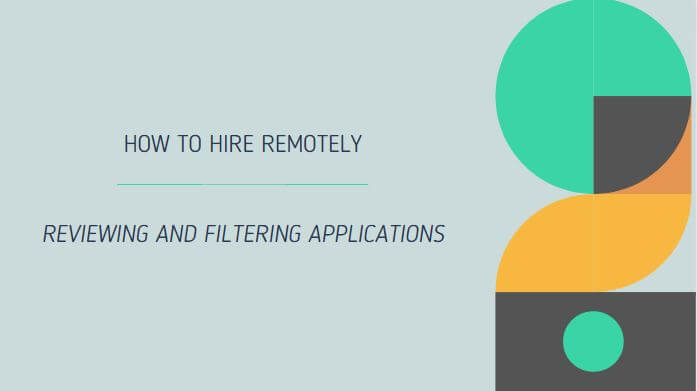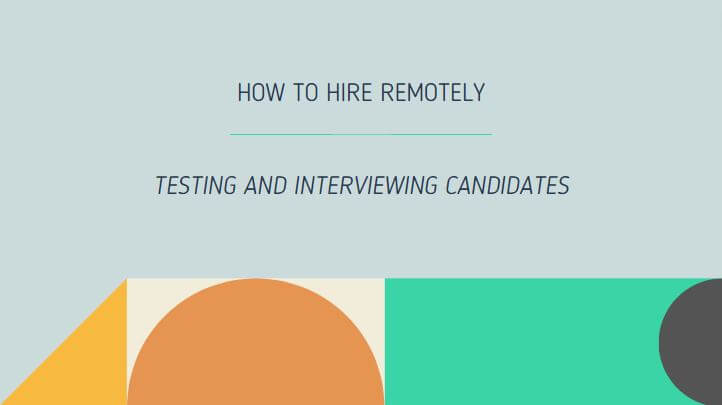- Intro
- Part 1 – Do You Need to Hire At All?
- Part 2 – Writing a Job Post That Works
- Part 3 – Reviewing and Filtering Applications
- Part 4 – Testing and Interviewing Candidates
- Part 5 – Review: Choosing the One

- Messages within the hiring platform you choose
- Application form
So which should you use?
Option 1 – Applications via email
This is only for those who are really, really efficient with email. You’ve set up automated filters and rules that will efficiently strip out candidates that don’t follow your instructions. The candidates will also get an auto-reply with the next stage of the process.
The group above is the only group of people this option is right for.
If you’re not hyper-efficient with your emails, and you don’t want more emails in your inbox clogging it up, then keep reading.
Option 2 – Messages within the hiring platform you choose
This can be a really good option that I frequently recommend, as long as you give the applicants a specific instruction or question to follow, i.e. message me with a link to your CV and tell me how you would {insert specific task} if you were successful in getting the role.
This lets you easily filter out applicants before moving them on to the next stage.
Ideally, your hiring platform would have a simple way of messaging applicants as well as an easy-to-use system to move the applicants between stages based on whether you’re taking them forwards or not.
Option 3 – Application form
Using an application form will save you lots of time.
You can set it up in less than an hour using a tool like Google Forms or Typeform, yet it will save you hours of time when you review applications. It will also reduce the number of emails in your inbox.
Extra tip: You can also consider using an Applicant Tracking System. These are software tools designed to track and manage hiring for roles, acting as a supercharged application form and review tool. These can be expensive but often they will have a free level that will allow you to use it for just one role at a time.
A simple Google Form gives you 99% of the benefits of an ATS tool when you’re hiring your first few roles and is quick to get going, but if you have access to an ATS or want to try one out then this is a good option too.
ATS tools will normally allow you to create a form and provide you with a URL you can add to your job post or hiring platform when you post your ad.
My Recommendation – Use an application form!
An application form is the most efficient way to capture information and make your life easier. You can use an application form to include mini test questions that will allow you to score the applicants, helping you review and filter them.
Most application forms will update a spreadsheet with completed applications, Google forms does this in real time, so you can make amendments to the sheet, and add columns and notes all whilst applications continue to feed in.
Introduction
Make it clear that this application form is going to require some time and effort. If they're not willing to put in a little effort, then they're probably not super interested and this job isn’t right for them!
This possibly sounds a little harsh but it’s all about setting clear expectations upfront.
I then split my application forms into four key areas.
Section 1 – The Basics
- Contact details
- Link to their CV/LinkedIn Profile
- Ability to work the hours you want
- Location and timezone
- Computer specs
- Internet speed test
Section 2 – Work experience
- Current role
- Reason for leaving current / last role
- Best thing about their previous role
- Worst thing about their previous role
- Biggest difference they made in their previous role
- How many years of experience do they have with the particular skills or role you’re hiring for
- What they’re looking for in a new role
- Salary expectations in USD (or whatever currency you prefer)
Section 3 – Mini competency tests
In this section, I ask questions that will allow me to get a view of their skills and abilities.
For virtual assistants, I might ask them about how they manage an email inbox, or what does inbox zero mean to them.
For someone where social media is part of their role, I might ask them to write a post that they might post to our Facebook audience on a Monday morning. (they get extra bonus points if they create an image as well!)
For developers, I might ask something like: “How would you write a React hook that runs only on the first render?”
Or for PostgreSQL: “Write a SQL query that returns all unique first name and last name pairs with the number of times they occur, sorted by most occurrences to least.”
Think about the role and some simple questions that will take them no more than 5-10 minutes, but that will give you a clear idea of their abilities.
Section 4 – One more thing
For the last question on the application form, I’ll often ask them to do one more thing to show me they really want the job.
This gives candidates an opportunity to go the extra mile and sometimes you get some really good effort shown here.
I will often ask applicants to record a short video to introduce themselves and tell me why they think they’d be good for the job as part of the application process.
Many candidates are reluctant to record videos of themselves despite being very happy to jump on video calls, so we rarely rule people out if they haven’t done this (unless appearing on video is part of the job!).
If they do include this, then it can be a great way to get a feel for how they come across. However, nothing replaces jumping on a call with them and really interacting with them.
Check out the resources section for links to a sample application form you can use yourself.
I highly recommend using an application form for any role you hire. It requires a little effort for the applicant to complete which shows you they’re really interested in your role. It also allows you to capture a lot of information efficiently and makes it easy for you to review and filter the applications you receive. More on that in the next section.
If you want to really optimize your hiring funnel, then you can also combine Option 2 (applying via a message in your hiring portal) with Option 3 (using an application form).
Get applicants to send an initial message answering a simple question, and then send those that do that successfully the link to the application form to complete more details.
I find this works really well as it makes them feel good about progressing to the next stage of the application form, without putting up too much of a barrier to their initial contact with you.
The key here is getting the maximum number of quality applications without losing too many good ones by asking them to do too much too soon i.e. fill out a lengthy application form at the first stage.
Now that you’ve finished your job post and your application form, you’re ready to post your job to your chosen platform(s) and wait for the applications to come in.
As I described earlier in the guide, hiring is just like sales. You use a funnel to bring in a group of people that you then reduce down through the stages until you get to the one for you.
The biggest benefit of using an application form is what happens after your applicants start applying and completing the form.
This is the point where you can use what they’ve written as their answers in the form to review, score and filter efficiently to get to your Yes, No or Maybe list of candidates.
If you’re using a Google Form, and I highly recommend that you do, then it will automatically create a Google Sheet for you that will constantly be updated as more applicants apply.
In the meantime, you can add more columns to the right of the answer fields that you can use to score and filter the applicants.
Assuming you’ve got your form created, you’ve put through a test submission, and you’ve clicked the button in Google Forms on the responses tab to link it to a Google Sheet, you’re ready to go.
When I’m hiring, I add the following columns to the far right-hand side of the sheet to help me review and filter:
- English Skills – Great, Good Enough, Not Good Enough
- Test Questions – Great, Good Enough, Not Good Enough
- Effort made – Great, Good Enough, Not Good Enough
- Feeling from reviewing their application – Yes, No, Maybe
- Proceed to the next stage? – Yes/No
You’re now ready to review your applicants.
You can review applications either every day or two as they come in, or you can wait and do them all as a batch when you’ve got a good amount. A five-day and a ten-day review is normally a good approach, depending on the specialised nature of your role and the volume of applications.
Depending on where you’ve advertised your role, you may have anything from 5 to 500 applicants!
Keep in mind that more is NOT better.
At JobRack, we focus on ensuring you get high-quality applicants sufficient to make a great choice whilst not being overwhelmed by the number of applications.
You MUST take time over this review stage.
In my experience, business owners that rush this part often make poor decisions over who to continue with and this frequently results in hiring someone who isn’t right for them and their business.
For each applicant, review the answers to the questions you asked in the application form.
Review the first section of their answers. If you followed the approach outlined above and in our sample application form, this will include The Basics questions (things like can they work the hours you want, do they have a good enough computer etc).
Mark them as a ‘No’ if their answers in this section don’t match what you need.
Then move on to review their answers to the questions specific to your role. These will normally be longer-form answers and will include details about their current position, why they’re looking for a new role, as well as the ‘test’ questions you included to get a little insight into their skills and experience.
If you’ve laid out your tracking sheet as I described earlier on, then you’ll be looking to score on a couple of key areas:
- English Skills
- Test Questions
- Effort made in applying
- Feeling from reviewing their application
When you score, remember, simple is best.
Good, Good enough or Not good enough, is a good way to decide on who to take forward to the next stage.
You can then filter the columns and then do a more detailed review of those you flag as Yes or Maybe.
Finally, I always add Yes or No to my column marked as ‘Progress to Next Stage’.
This clearly shows me which applicants I’m considering taking forwards, and also highlights the ones I need to contact to let them know I’m not proceeding further with their application.
CVs can be very time-consuming to review. However, they also can have information that can grab your attention and be super useful when choosing who to hire.
When reviewing applicants, I’ll review and filter their form answers first. Then once I’ve filtered to the Yes and Maybe columns, I’ll review them in more detail including their CVs, portfolios and any other links they may have included.
I always recommend reading through their CV and/or LinkedIn profile. Often you’ll spot something that can make them stand out – perhaps they have extra skills or experience that would be useful, or perhaps they’ve changed jobs very regularly which is something you’d want to dig a little deeper into when you speak to them.
When completing your detailed review, keep in mind what’s most important to you and the role you need them to fill.
These might include:
- Specific skills or experience you need them to have
- Specific level of English skills – normally easily visible by reading their longer answers to your questions
- Enthusiasm and effort in their application
Your aim here is to get to a shortlist of 6-10 candidates to proceed to the next stage.
This in-depth review allows you to add your comments and review the ‘scores’ you gave each applicant during your initial review.
I recommend you add your notes and specific thoughts on each candidate into the comments column you created so you can easily refer back to them when you come to speak to the candidate.
You now have a list of applicants flagged as Yes, No, Maybe.
For the No’s, it’s time to thank them and let them know you won’t be continuing with their application. If you’re able to give them individual feedback then that’s always hugely welcomed. If not, then perhaps give them all some information about what it was you were looking for.
For instance:
Thank you very much for taking the time to apply for my role. At this time I’m not going to progress with your application. I’m afraid I can’t provide individual feedback, however, the key things I was looking for as part of this stage of the review were relevant experience and answers to the test questions within the application form.
Good luck in your search for a new job.
You can send this via a bulk email (using the bcc field) to their email addresses, or you can use your hiring platform to simply organise your candidates into a ‘Rejected’ list and send them a bulk message.
If you’re hiring through JobRack you can do that simply by selecting the “Bulk Message” option on our View Applicants Screen.
Be careful not to disregard the maybes too quickly.
Really great hires are often to be found in the Maybe list. It’s just a case of figuring out what could turn them from a Maybe to a Yes.
I really like to see a short video from a candidate when they apply. However, it can be nerve-wracking for people to do this, especially if English isn’t their first language.
Whilst very happy to jump on calls and interviews, recording a video can be very intimidating for many people so I’ll typically only get 50% of candidates providing the video.
If someone hasn’t recorded a video when I’ve asked for one, I’ll normally mark them as a ‘Maybe’. However, there may be very good reasons why they haven’t done the video so I’ll take extra care to review the rest of their application and see if I get a good feeling about them and then look to include them in the next stage.
If the rest of their application is good then I will normally contact them to enquire about the lack of video and see how they respond. Often it may just not have been a convenient time to do the video when they were completing your application form.
Depending on the hiring process you mapped out, the next step might be an initial meet-and-greet video call or it might be straight into a test task.
Many people like to move straight into the test task but you need to keep in mind the importance of building trust and interest with your potential new hire. Choosing a new job is a significant decision for anyone, especially if they’re leaving a ‘conventional’ job to work remotely for you, so help them to be excited about the opportunity to work with you.
I always like to have an initial call with candidates before assigning test tasks. Typically I do this through a short 5-10 minute video call where I get them to tell me just a little about themselves and I give them the chance to ask any questions.
If I’m immediately happy with them, then I’ll talk about the test task on that initial call.
If I’m not immediately happy on the call, then I’ll let them know I’ll get back to them over the next few days. I’ll note down any concerns in my tracking sheet and once I’ve confirmed that they’re a No, I’ll then send them a nice message to say I’m not going to take them forward to the next stage.
I’ll always try to give some specific feedback on why this is the case so they can learn from it, get better and potentially succeed in applying for a future role with me.
If you’re short on time and you’d like to put applicants through test tasks before you’ve spoken to them, then it’s important to still build some trust and have some contact with them before the tests.
One great way to do this is to record a short video saying how you really liked their application and you’d like to proceed with them to the next round.
Explain that you’d like them to complete a test task for which they’ll be paid, and then you’ll review and schedule interviews. This will give you a chance to discuss the role and their experience, but also give them the chance to ask questions as well.
You can email a link to this video along with the instructions for your test task. We find this goes a long way to building trust if for any reason you can’t, or don’t want to, take the time to do initial intro calls.
That’s about it when it comes to reviewing and filtering applications. You’re now ready to move on to the next step – and that’s Testing and Interviewing Candidates.