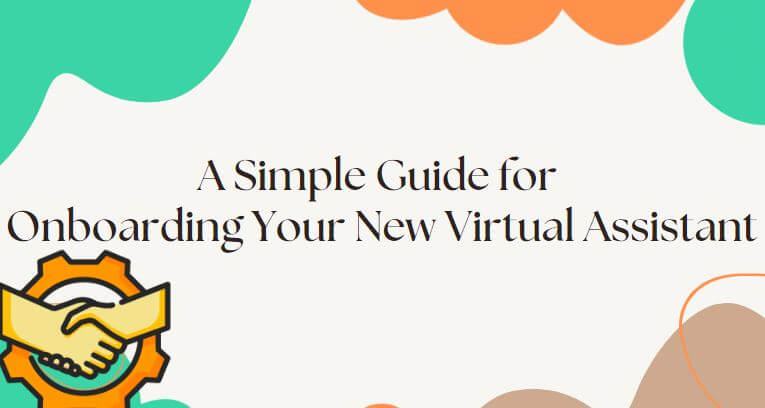As the holidays draw near, what better way to spread the festive cheer among your employees than by hosting a virtual holiday party!
While having a virtual water cooler and regular video calls can boost productivity and motivation for remote workers, a special virtual party can be a memorable experience for your team. However, before taking this extra step, there are a few things to consider. Here are some tips to help you throw an amazing virtual holiday party for your remote employees.
Plan Your Agenda
Firstly, it’s essential to plan your agenda. Although it may sound like a buzzkill, virtual parties need structure to keep everyone interested and engaged. Unlike office parties where people naturally break off into smaller groups, everyone is online together in virtual parties, so you need to plan activities that cater to all your workers. Consider including holiday games, toasts, theme competitions, or music performances, and allocate specific times for each activity. As a moderator, you can ensure everything runs according to plan.
When designing your plan for the evening, keep in mind the following things:
- List of activities
- Schedule (time for each activity)
- Instructions (preparations your remote workers need to do beforehand)
An agenda like this one will ensure that all participants are engaged and that you have enough time for everything:
- Voting on the best costume/best desk decorations (10 minutes)
- Online game #1 (15 minutes)
- Online game #2 (20 minutes)
- Sharing prepared videos (10 minutes)
- Final toast (5 minutes)
Think of Your Team
Secondly, think of your team when planning your agenda. Consider their interests and hobbies outside of work and give them the opportunity to get creative and have fun by preparing humorous pictures or videos you can watch together.
You can also select the best speaker to write a toast and finish the party with a glass of champagne (or another more appropriate beverage, as it might be breakfast time for some of your employees)! This is a great way to acknowledge your team’s efforts and motivate your workers to continue the good work!
If you’re not sure what to include, you can go in a more general direction and select online games that almost everyone can enjoy.
Kahoot can be an excellent choice if you want to have a trivia contest. You can also play online charades, Pictionary, or simply exchange stories that will help your team bond.
Unless you want to keep the agenda a mystery, it’s always a good idea to consult your employees and ask them for some ideas. Also, it’s very important to give them instructions on what to prepare at least a week before the party.
Most importantly, encourage optional participation, as you don't want to make your team feel like they're working!
Think of the Technicalities
Here are the tools commonly used for virtual parties:
Zoom – Zoom has a free version with a 40-minute meeting limit for up to 100 participants. You can also pay $149.90 annually for unlimited time, but it’s usually easy enough to just start the call again once your time is up.
Google Hangouts – Google Hangouts allows up to 150 participants in chat, but the video calls are limited to 25 people per call. Additionally, only the 10 most active participants are shown at the bottom of the screen.
Facebook Messenger – Facebook’s video chat is a great option as it allows free unlimited calls with up to 50 people. However, it may be unsuitable for some party games as only the dominant speaker is shown to all the party guests.
Lastly, consider the technicalities, such as the video conferencing software you’ll use. Zoom, Google Hangouts, and Facebook Messenger are popular options, but it’s a good idea to have alternatives in case your first choice doesn’t work out. Virtual holiday parties should not last too long – an hour is enough for your workers to enjoy a great experience without feeling like they’re in a long meeting.
These were our tips on throwing a great virtual holiday party. Remember that virtual holiday parties need a bit more organization, so plan your agenda and stick to the schedule. Your remote workers will surely appreciate it.
Oh and don’t forget to take pictures. Screenshots of you all on Zoom can be great fun to share after the event!
Want a few more workers at next year’s virtual Christmas party? you can build your team right here at JobRack. We have thousands of excellent freelancers looking for remote opportunities – click here to find out more.