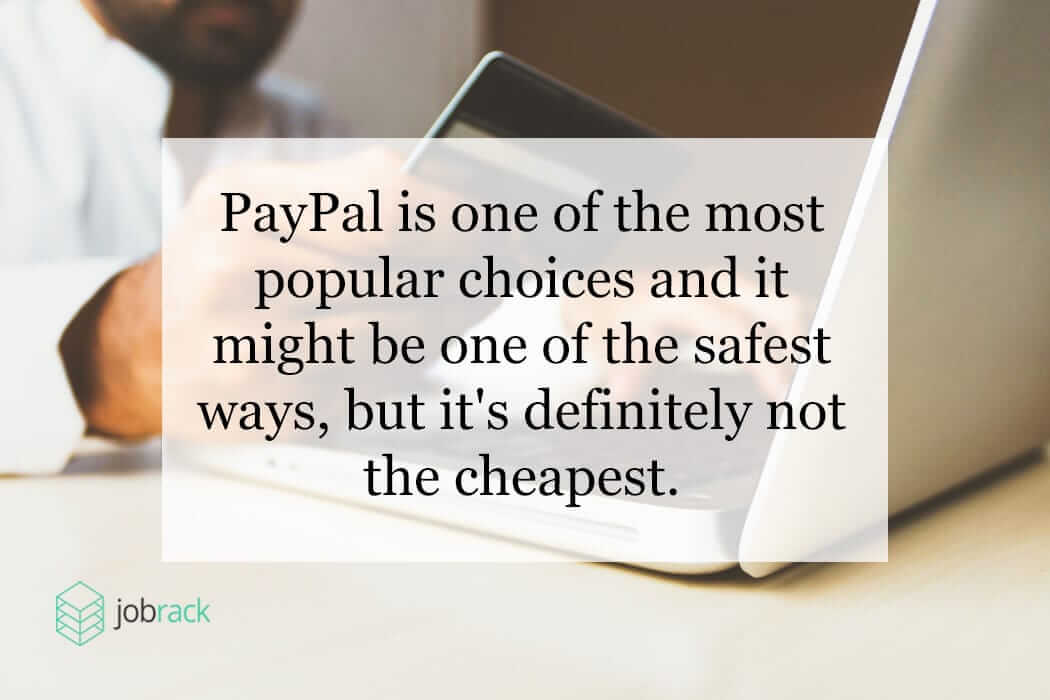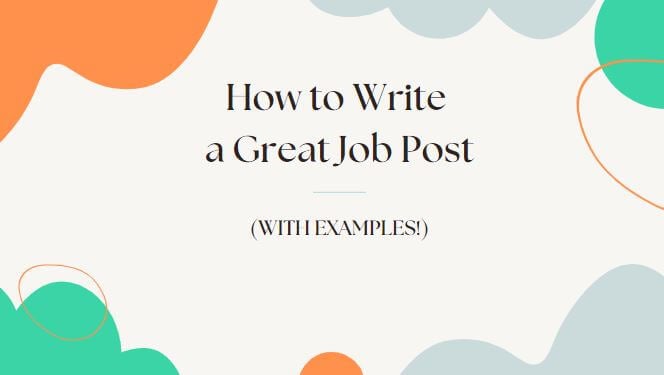One of the best things about having a remote team is that you can hire a perfect candidate for a lower cost, regardless of their location.
But if you want to maximize your profits, you need to figure out the best way to pay your remote workers.
There are five key things you need to think about when choosing a payment partner to pay your remote team. These are:
- Countries they support
- Currencies they support
- Fees they charge
- Speed of payments
- Ease of use/ Accounting system integration
There are hundreds of ways to pay your remote team, but the majority of payment systems offer only domestic transfers or charge substantial amounts for transferring money internationally. Different money transfer systems charge different fees, so how do you choose the best one?
Well, you don’t have to worry about this because we did the research for you. We’ve come up with the top five solutions you can use and a handy checklist for you to check when considering how to pay your remote team.
If you want fast transfers AND lower fees – read on. These are the best ways we've found to pay your remote workers.
Formerly known as TransferWise, Wise is one of the best money transfer systems you can use for paying your remote workers.
Aside from the low fees, the best things about TransferWise are the ease of use and transparency.
Before you even register for a free account, you can set up a payment and immediately see the exact fee you will have to pay to transfer the money. Unlike other payment systems that often include hidden fees, TransferWise only charges you a small transfer fee and makes it crystal clear.
You can also open a multi-currency account and easily switch between more than 50 currencies, with a guarantee of mid-market exchange rates.
If you have Eastern European remote workers, TransferWise supports Croatian, Ukrainian, Romanian and Polish currencies as well as Euros and US Dollars commonly used to pay remote workers all over Europe and the rest of the world.
For example, if you want to send $1000 to your remote employee in their local currency, the total payment fees will vary from around 1% for the Czech Republic, Romania and Poland, to the highest fee for Ukraine at 2.3%.
However, TransferWise still does not support Bosnian or Serbian currencies, so if you have remote workers from these countries and want to use TransferWise, it would be best to ask them if it’s okay to send the payment in another currency. This is normally fine and here at JobRack we pay employees in both Bosnia and Serbia in USD.
If you choose to send a payment without switching currencies, even the priciest option of transferring from your debit or credit card will be less than 1%.
Your employees will then deal with transferring the money to their local currency.
Another great thing about TransferWise is the payment speed. If you are sending a payment through a credit card, the payment should go through within 24 hours. If you are sending money from your bank account, it might take up to just two days.
Of course, always consider additional factors such as banking hours, weekends, holidays, or the time the receiving bank might take to process the payment. These things can make the process last a bit longer.
TransferWise is one of the best options available, we use it here at JobRack, we love it, and you can register for a free account here.
|
TransferWise |
|
| Transaction Fee (for sending €1000 to an account in the same currency) | From a bank account: 0.06% From a debit/credit card: 0.47% |
| Currency Exchange Fee | Only the mid-market rate |
| Integration with Xero | YES |
| Business Account | YES |
| Currencies Supported | AUD, ARS, BDT, BRL, BGN, CAD, CLP, CNY, COP, HRK, CZK, DKK, EGP, EUR, GEL, GHS, HKD, HUF, INR, IDR, ILS, JPY, KES, MYR, MXN, MAD, NPR, NZD, NGN, NOK, PKR, PEN, PHP, PLN, RON, RUB, SGD, ZAR, KRW, LKR, SEK, CHF, THB, TRY, UAH, AED, GBP, USD, UYU, VND, XOF, ZMW |
| Transfer Time | Up to 2 business days |
Payoneer is available in over 200 countries with 150 local currencies. It is very popular with freelancers all over the world since it offers lower fees and faster transfers than PayPal.
After your employee registers on Payoneer and receives their first $30, Payoneer will charge them annual membership (which is $29.95) and send them their own MasterCard debit card.
Once they receive money, they can either use it to make foreign payments from their Payoneer account, withdraw funds by using Payoneer Mastercard or transfer funds to their local bank account.
Payoneer takes up to 3% transaction fee, and the money is typically transferred in 2-5 business days.
Many remote companies are completely satisfied with Payoneer. One of these is Transformity, a company that provides remote job opportunities all over the world. Although it was established in London, the company has team members in Bulgaria, Russia, Portugal, India and many other parts of the world.
Lilia Stoyanov, CEO of Transformity says:
The onboarding process with Payoneer was quick and easy and our members love it which increased the conversion rate. The payout process is fully automated which dramatically optimized the costs on our side.
But what about remote workers from Eastern Europe and different currencies?
In addition to converting the amount from the paid currency to the local currency of your worker using Mastercard’s conversion rate, Payoneer charges a currency conversion fee up to 3.5%.
However, some Eastern European workers have also reported additional ATM fees of up to $4 and some difficulties with accounts blocked after a few received payments.
You are also probably aware of the 2020 Wirecard incident where it was discovered that about $2.1bn cash on the company’s books didn’t actually exist. Since Payoneer prepaid cards are issued by Wirecard AG’s subsidiary, this incident resulted in millions of pre-paid card holders around the world to lose access to their money with their accounts frozen and unable to make or receive payments or access their funds. Scott Galit, the CEO of Payoneer issued a statement that you can see here.
However, all withdrawal methods are now back, and Payoneer quickly enabled new funds to be added to the cards.
|
Payoneer |
|
| Transaction Fee | Up to 3% |
| Currency Exchange Fee | Mastercard’s official currency conversion rate and a currency conversion charge of up to 3.5% + additional fees for receiving & transferring to a bank account + ATM fees |
| Integration with Xero | YES |
| Business Account | YES |
| Currencies Supported | USD, EUR, GBP, CAD, AUD, JPY |
| Transfer Time | Up to 2 business days |
PayPal is known as one of the most popular methods for online payments. You can choose between opening a personal or a business account (which we recommend if you are an employer running a remote team).
However, for paying your remote workers, there are some fees to consider.
If you are sending money from the US internationally, there is a transaction fee of around $0.30. All payments exceeding $100 to European countries are subject to an additional fee of $2.99. If you are sending money outside of the US, Canada or Europe, this fee is $4.99.
So for example, if you are sending $100 to your remote workers in Europe, you will have to pay a fee of around $3.30.
If you are located in the UK, any amount above £100 will include a fee of £1.99 for Canada, US, Europe and £3.99 for the rest of the world.
This only applies if you are sending money from your PayPal balance or linked bank account. If you are sending money from a debit card or a credit card, you will have to pay an additional fee equal to the 2.9% of the transaction amount.
So if you send a payment of $100 to your Eastern European worker, they will receive around $93.80.
Additionally, some Eastern Europeans have to pay additional fees when transferring the money from their PayPal balance to their local bank account and additional ATM fees for withdrawing money.
And of course – you have to take into account currency conversion. The currency conversion rate is around 4%, and PayPal supports Polish, Romanian and Czech currencies. However, if you are sending money to workers from Serbia or Bosnia, you will have to send money in a different currency and they will have to deal with the exchange rate themselves.
The transfer time is said to be 3-5 days, but many workers from Eastern Europe have reported that PayPal frequently holds the payment for up to 21 days, and the waiting process can be extremely frustrating.
Make sure your employee and you are both aware of these fees and make a clear agreement who is going to cover the costs.
PayPal is one of the most popular choices and it might be one of the safest ways, but it’s definitely not the cheapest.
|
PayPal |
|
| Transaction Fee | From a bank account: $1 – $5
From a credit/debit card: $1 – $5 + 2.9% of the transaction amount |
| Currency Exchange Fee | 3.5% – 4% + additional fees for receiving & transferring to a bank account |
| Integration with Xero | YES |
| Business Account | YES |
| Currencies Supported | ARS, AUD, BRL, GBP, CAD, CHF, CZK, DKK, EUR, HKD, HUF, INR, ILS, JPY, MXN, MYR, TWD, NZD, NOK, PHP, PLN, RUB, SGD, SEK, THB, USD |
| Transfer Time | 3-5 business days, might take longer for Eastern Europeans |
TransferMate
TransferMate was established in 2010 and allows you to send money to 162 countries in 132 currencies worldwide. This includes Eastern European countries and even Bosnian and Serbian currencies which most money transfer systems do not support.
What makes TransferMate special is that it bypasses the traditional banking system and has its own network of local bank accounts. This saves time and reduces fees, and the typical transfer time is 1-2 days.
You can transfer money through bank account transfer or wire transfer, but the downside is that you cannot use your credit or debit card to send payments.
TransferMate charges a roughly $11 fee on all transactions, which is why they recommend sending more than $1000 at a time. It’s simple – the more you send, the more you save.
Gerry Clarke, the Finance Director of PwC states:
Paying into TransferMate’s local accounts has saved us both time and administrative headache. Even better, TransferMate’s rates are the most competitive we have found on the market.
|
TransferMate |
|
| Transaction Fee | From a bank account: $11
From a credit/debit card: Not available |
| Currency Exchange Fee | 0.10% to 1% above the mid-market rate |
| Integration with Xero | YES |
| Business Account | YES |
| Currencies Supported | AED, ALL, AMD, ANG, AOA, ARS, AUD, AZN, BBD, BDT, BGN, BHD, BMD, BND, BOB, BRL, BSD, BWP, BZD, CAD, CHF, CLP, CNY, COP, CRC, CVE, CZK, DJF, DKK, DOP, DZD, EGP, ETB, EUR, FJD, GBP, GEL, GHS, GTQ, GYD, HKD, HNL, HUF, IDR, ILS, INR, ISK, JMD, JOD, JPY, KES, KGS, KHR, KMF, KRW, KWD, KYD, KZT, LKR, LSL, MAD, MGA, MKD, MNT, MOP, MUR, MVR, MWK, MXN, MYR, MZN, NAD, NGN, NIO, NOK, NPR, NZD, OMR, PEN, PGK, PHP, PKR, PLN, PYG, QAR, RON, RUB, RWF, SAR, SBD, SCR, SEK, SGD, SLL, SRD, SZL, THB, TOP, TRY, TTD, TWD, TZS, UGX, USD, UYU, VND, VUV, WST, XAF, XCD, XOF, XPF, ZAR, ZMW |
| Transfer Time | Up to 2 business days |
Xoom
Xoom is a money transfer service that was established in 2001 and acquired by PayPal in 2015. However, unlike PayPal, it is especially suited for international payments. You can send payments in over 70 countries around the world using a bank account, debit card, or credit card.
The downside of Xoom is you need to upload your ID and a recent bank statement to send money, which is a bit complicated and might take more time. You can convert to most Eastern European currencies, but be prepared to pay additional fees for currency conversion.
| Xoom | |
| Transaction Fee (for sending $1000 to an account in the same currency) | From a bank account: $0-$5
From a credit/debit card: Up to $40 |
| Currency Exchange Fee | Up to 2.4% above the mid-market rate |
| Integration with Xero | NO |
| Business Account | NO |
| Currencies Supported | ARS, AUD, BDT, BOB, BRL, CAD, CLP, CNY, COP, CRC, DOP, EUR, GBP, GTQ, GYD, HKD, HNL, HTG, INR, JMD, JPY, KES, LKR, MXN, NIO, NPR, PEN, PHP, PKR, PLN, SGD, USD, UYU, VND, ZAR |
| Transfer Time | Up to 2 business days |
Conclusion
To sum up, these are some of the best options to choose from when running a remote team. Now let’s take a look at the five most important factors regarding these payment systems.
|
Payment System |
Available in Eastern Europe | Currency Conversion | Integration with popular accounting systems | Additional Fees |
Transfer Speed |
| TransferWise |
✓ |
Yes, except for Bosnian and Serbian currencies |
✓
|
Only the mid-market conversion rate | Up to 2 business days |
| Payoneer |
✓ |
Yes |
✓ |
Conversion fee + additional fees | 2-5 business days |
| PayPal |
✓ |
Yes, except for Bosnian and Serbian currencies |
✓ |
Conversion fee + additional fees | 3-5 business days |
| TransferMate |
✓ |
No, except for Romanian currency |
✓ |
Conversion fee | Up to 2 business days |
| Xoom |
✓ |
Yes |
X |
Conversion fee | Up to 2 business days |
With very low fees and a reasonable processing period, we conclude that TransferWise is currently the most efficient method. There are no additional fees & the process is quick and easy. Your employees don’t need to have a TransferWise account – they just need a bank account and they can directly receive their money.
Always be aware that no matter how you pay, your employees might have to deal with additional local bank fees and currency conversions. The transfer time might also depend on how quickly their local bank processes the payment. These are the factors that you cannot really control, but the most important thing is to communicate with your employees and set up the system that works for both of you.
So use this handy checklist when considering which payment system to use for your business:
Does it support the countries you need right now and might need in the future?
Does it support a broad range of currencies?
Are you happy with the fees they’re charging?
Don’t forget to think about this from the perspective of your entire year’s payments. Even relatively small differences in fees when paying $100 – $1000 start to add up when you consider that you are paying a small team for over a year or longer.
Can they make payments promptly?
Is the system easy to use and does it integrate with your accounting system?
You don’t want to save a few dollars in fees but cause yourself hours of extra work every month manually recording transactions in your system.
We hope you’ve found this guide on how to pay your remote workers useful.
Now that you know how to pay your remote workers, you can start hiring more of them! You can find thousands of great quality candidates all at great value on JobRack. Click here to learn more.